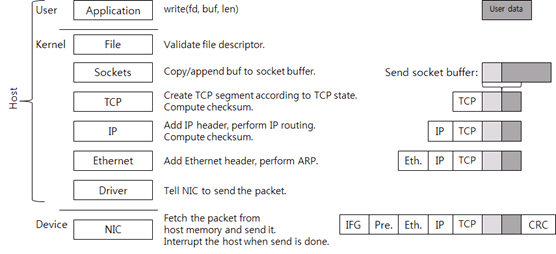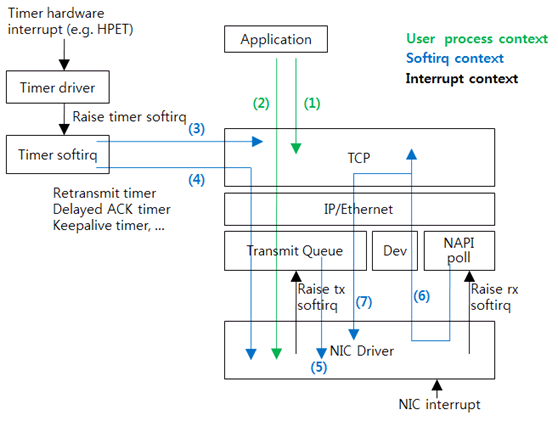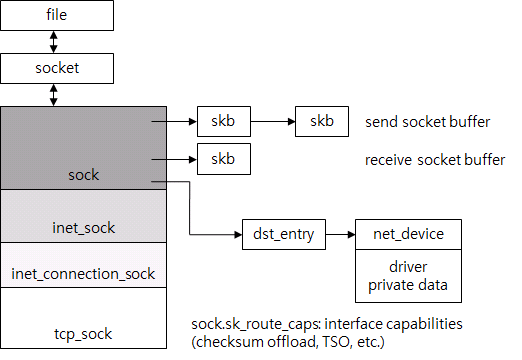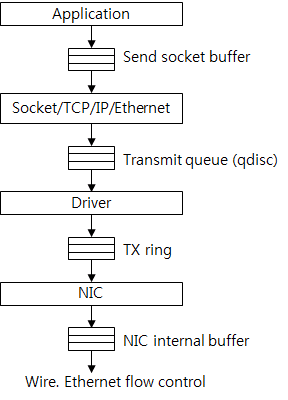/*
싱글톤 패턴(Singleton Pattern)
1. 싱글톤 패턴
애플리케이션이 시작될 때 어떤 클래스가 최초 한번만 메모리를 할당하고(Static) 그 메모리에 인스턴스를 만들어 사용하는 디자인패턴.
생성자가 여러 차례 호출되더라도 실제로 생성되는 객체는 하나고 최초 생성 이후에 호출된 생성자는 최초에 생성한 객체를 반환한다. (자바에선 생성자를 private로 선언해서 생성 불가하게 하고 getInstance()로 받아쓰기도 함)
=> 싱글톤 패턴은 단 하나의 인스턴스를 생성해 사용하는 디자인 패턴이다.
(인스턴스가 필요 할 때 똑같은 인스턴스를 만들어 내는 것이 아니라, 동일(기존) 인스턴스를 사용하게함)
2. 싱글톤 패턴을 쓰는 이유
고정된 메모리 영역을 얻으면서 한번의 new로 인스턴스를 사용하기 때문에 메모리 낭비를 방지할 수 있음
또한 싱글톤으로 만들어진 클래스의 인스턴스는 전역 인스턴스이기 때문에 다른 클래스의 인스턴스들이 데이터를 공유하기 쉽다.
DBCP(DataBase Connection Pool)처럼 공통된 객체를 여러개 생성해서 사용해야하는 상황에서 많이 사용.
(쓰레드풀, 캐시, 대화상자, 사용자 설정, 레지스트리 설정, 로그 기록 객체등)
안드로이드 앱 같은 경우 각 액티비티나 클래스별로 주요 클래스들을 일일이 전달하기가 번거롭기 때문에 싱글톤 클래스를 만들어 어디서나 접근하도록 설계하는 것이 편하기 때문...
+ 인스턴스가 절대적으로 한개만 존재하는 것을 보증하고 싶을 경우 사용.
+ 두 번째 이용시부터는 객체 로딩 시간이 현저하게 줄어 성능이 좋아지는 장점!
3. 싱글톤 패턴의 문제점
싱글톤 인스턴스가 너무 많은 일을 하거나 많은 데이터를 공유시킬 경우 다른 클래스의 인스턴스들 간에 결합도가 높아져 "개방-폐쇄 원칙" 을 위배하게 된다. (=객체 지향 설계 원칙에 어긋남)
따라서 수정이 어려워지고 테스트하기 어려워진다.
또한 멀티쓰레드환경에서 동기화처리를 안하면 인스턴스가 두개가 생성된다든지 하는 경우가 발생할 수 있음
*/
/*
공통데이타 저장변수를 사용시에 필요한부분이다.*/
public class APMMemory
{
private static APMMemory apmMemory;
string ____processid;
public static APMMemory GetInstance
{
get
{
if(apmMemory == null)
{
apmMemory = new APMMemory();
}
return apmMemory;
}
}
public string processid
{
get {return ____processid};
set { ____processid = value;}
}
}
class SampleManage
{
public void running()
{
Console.WriteLine("" + APMMemory.GetInstance.processid);
}
}
class Program
{
public static void Main()
{
APMMemory.GetInstatnce.processid = "999";
SampleManage nm = new SampleManage();
nm.running();
}
}
'c# 언어' 카테고리의 다른 글
| interface는 규약이다. 반드시 interface상속을 했으면 규약대로 구현을 해야 한다. (0) | 2022.04.13 |
|---|---|
| interface 이해 (0) | 2022.04.13 |
| WinForms & WPF(Windows Presentation Foundation) 비교 (0) | 2022.02.22 |
| C# - 마샬링이란(Marshalling) (0) | 2022.01.13 |
| int restult = rc.RPush("QCS", bytes); (0) | 2022.01.12 |