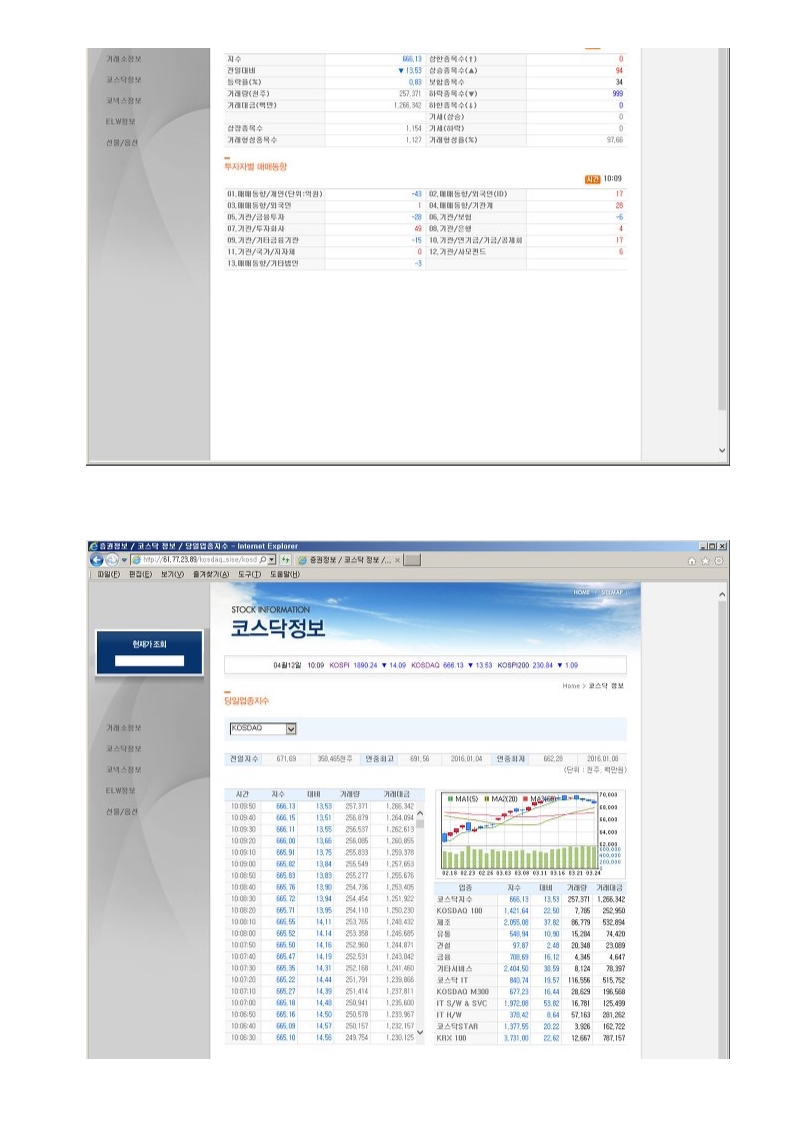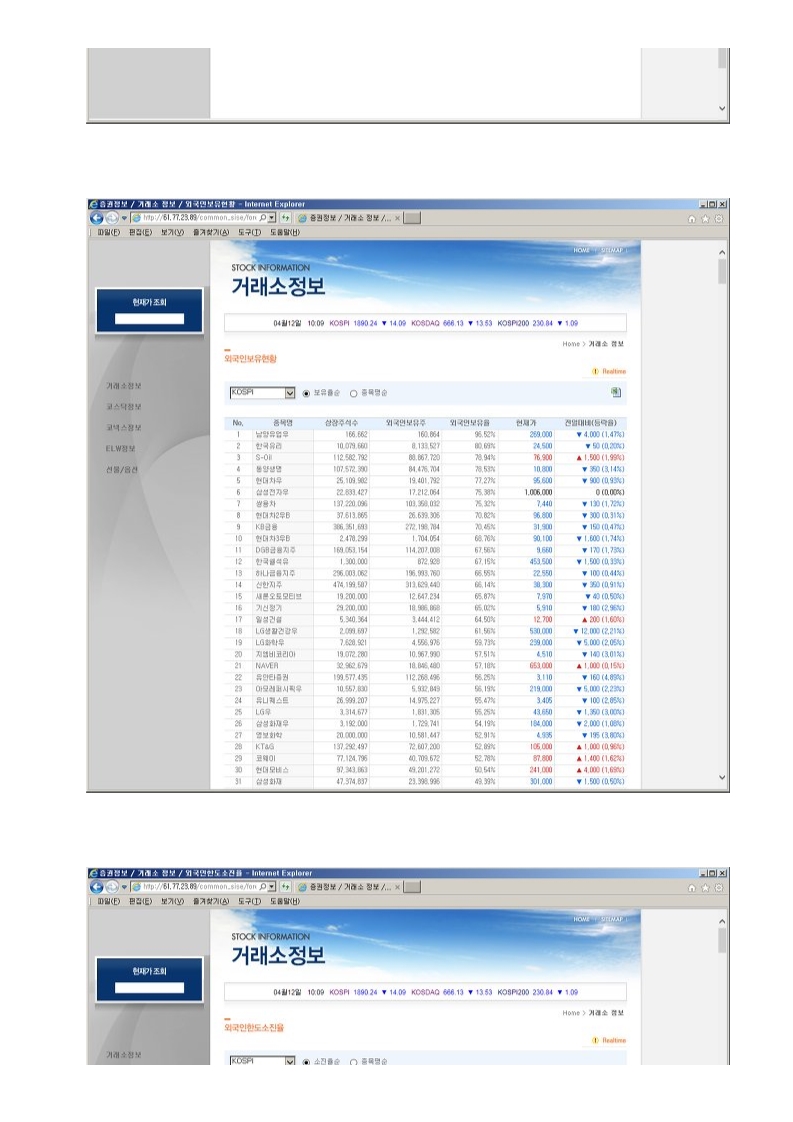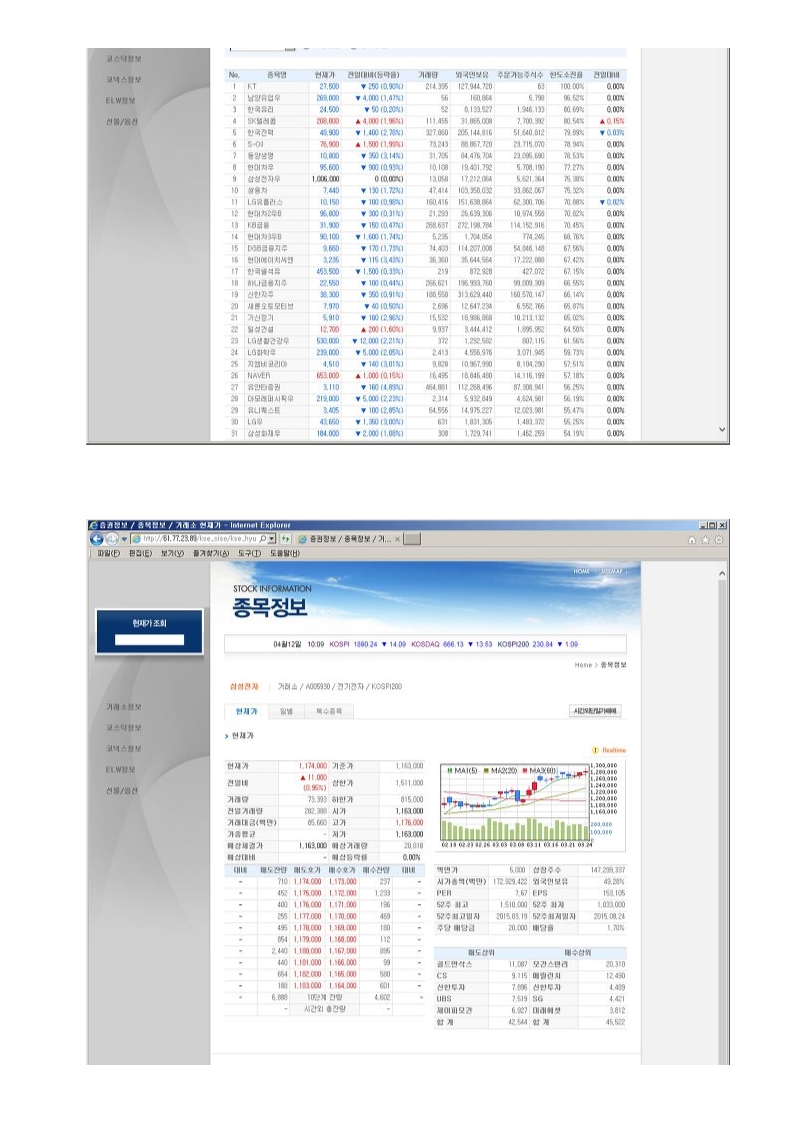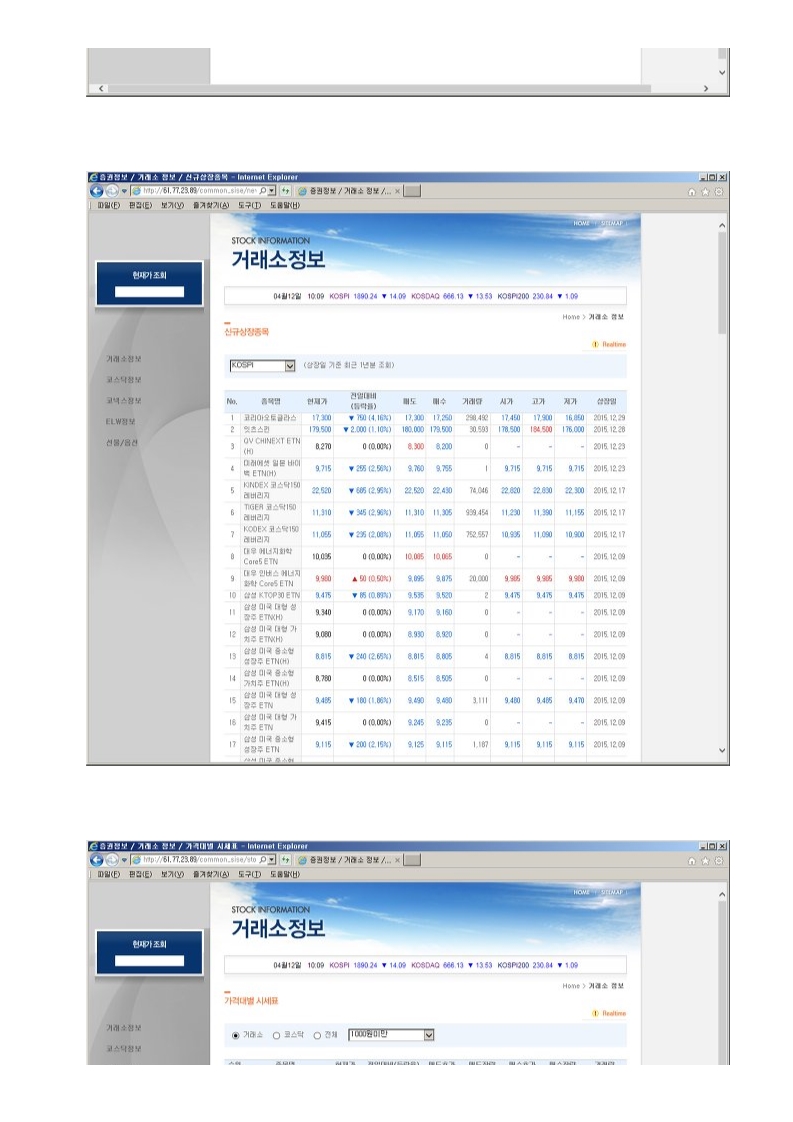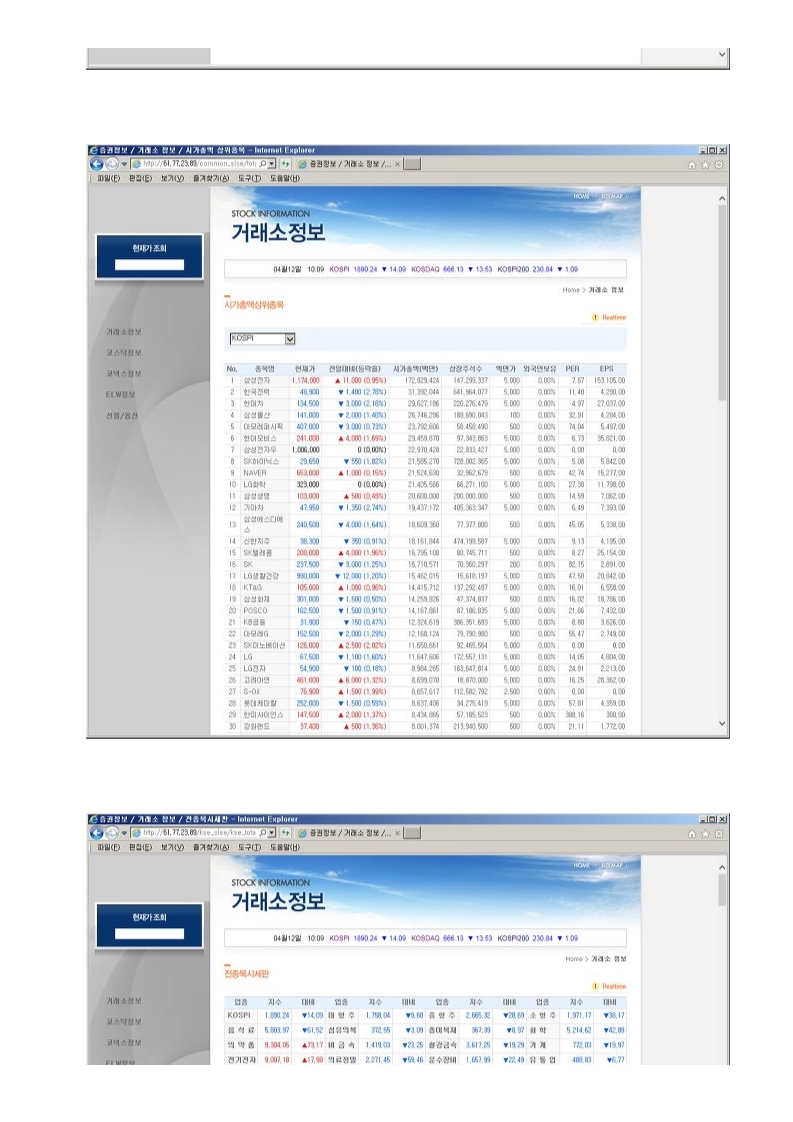using System;
using System.Drawing;
using System.Windows.Forms;
using System.Threading;
public class MyFormControl : Form
{
public delegate void AddListItem(String myString);
public AddListItem myDelegate;
private Button myButton;
private Thread myThread;
private ListBox myListBox;
public MyFormControl()
{
myButton = new Button();
myListBox = new ListBox();
myButton.Location = new Point(72, 160);
myButton.Size = new Size(152, 32);
myButton.TabIndex = 1;
myButton.Text = "Add items in list box";
myButton.Click += new EventHandler(Button_Click);
myListBox.Location = new Point(48, 32);
myListBox.Name = "myListBox";
myListBox.Name = "myListBox";
myListBox.Size = new Size(200, 95);
myListBox.TabIndex = 2;
ClientSize = new Size(292, 273);
Controls.AddRange(new Control[] {myListBox,myButton});
Text = " 'Control_Invoke' example ";
myDelegate = new AddListItem(AddListItemMethod);
}
static void Main()
{
MyFormControl myForm = new MyFormControl();
myForm.ShowDialog();
}
public void AddListItemMethod(String myString)
{
myListBox.Items.Add(myString);
}
private void Button_Click(object sender, EventArgs e)
{
myThread = new Thread(new ThreadStart(ThreadFunction));
myThread.Start();
}
private void ThreadFunction()
{
MyThreadClass myThreadClassObject = new MyThreadClass(this);
myThreadClassObject.Run();
}
}
//In Logic,,,,,,Thread, When must control "UI Control", then, "Invoke", "BeginInvoke" use ,,,,!!!!!!
//In Logic,,,,,,Thread, When must control "UI Control", then, "Invoke", "BeginInvoke" use ,,,,!!!!!!
public class MyThreadClass
{
MyFormControl myFormControl1;
public MyThreadClass(MyFormControl myForm)
{
myFormControl1 = myForm;
}
String myString;
public void Run()
{
for (int i = 1; i <= 5; i++)
{
myString = "Step number " + i.ToString() + " executed";
Thread.Sleep(1000);
myFormControl1.Invoke(myFormControl1.myDelegate,
new Object[] {myString});
}
}
}
/*
Invoke란
1. Control.Invoke
> 컨트롤의 내부 핸들이 있는 스레드에서 지정된 대리자를 실행하는 방법
: UI 컨트롤 스레드에서 실행되지만 호출 스레드가 실행되기 앞서 기존 스레드 완료를 기다리고 호출된다.
2. Delegate.Invoke
> 동일한 스레드에서 사용할 대리자를 동기적으로 실행하는 방법
** Invoke 정리
> 컨트롤의 본인 스레드가 아닌 다른 스레드를 이용하여 해당 컨트롤 객체를 동기식으로 실행하는 방법이다.
*/
/*
Invoke 메서드 구조
public Object Invoke(
Delegate method, --대리자 메서드
params Object[] args -- 대리자 파라미터 (생략 가능)
)
*/